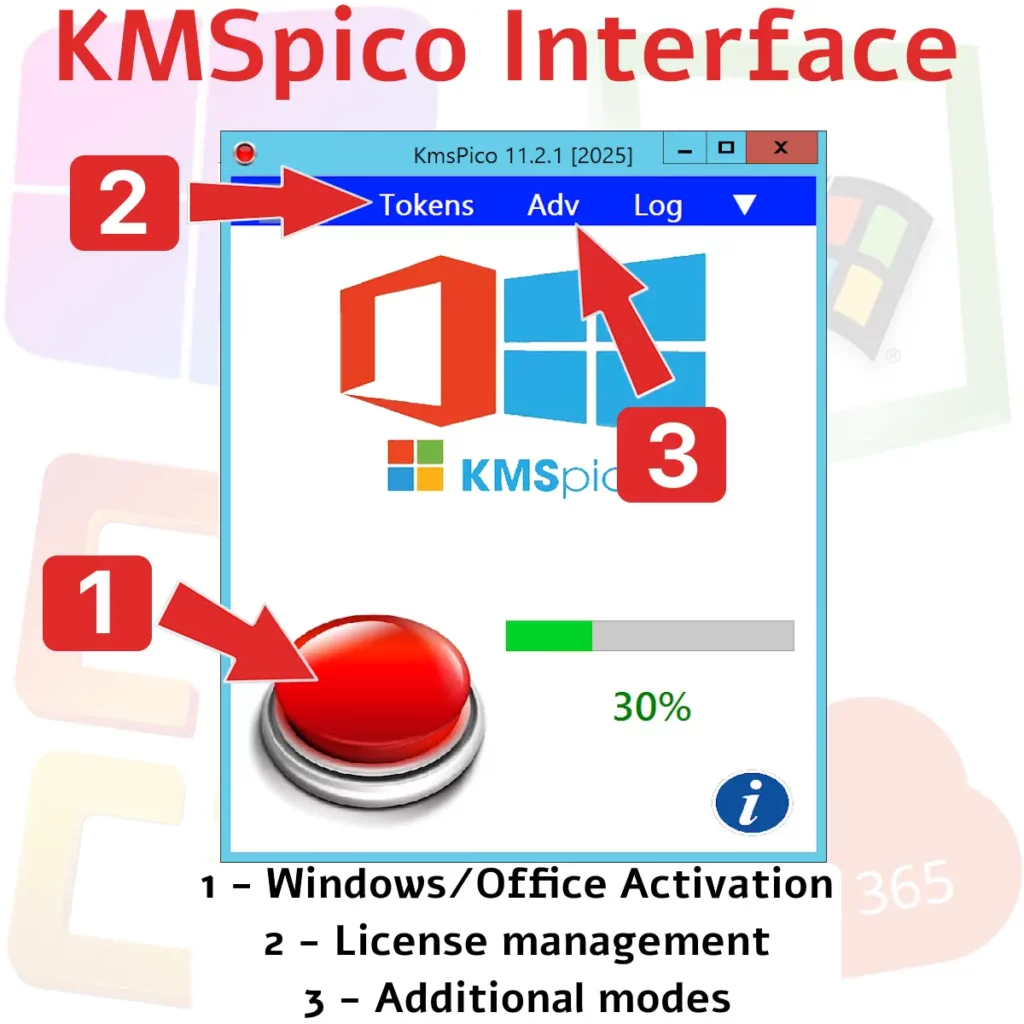
In the evolving landscape of technology, activating operating systems correctly ensures that businesses function smoothly and securely. Activation windows 10 is a vital process for all organizations that rely on Microsoft’s robust platform to conduct their daily operations. This article delves into various aspects of activation windows 10, offering insights into the best practices, tools, and methods to streamline this essential task.
Understanding the Importance of Activation Windows 10
The primary purpose of activation windows 10 is to verify that your copy of Windows is genuine and has not been used on more devices than permitted by the licensing terms. Proper activation enhances security features and ensures access to regular updates. Without successful activation, users may face limitations in functionality or even risk exposure to security vulnerabilities. This verification process not only protects intellectual property but also provides peace of mind for users who rely on their systems for critical tasks.
Methods of Activation Windows 10
There are several methods available for activation windows 10, each serving different operational needs and environments. Understanding these methods helps in selecting the most appropriate one for your organization. Each method offers distinct advantages depending on the scale and complexity of the IT infrastructure it supports.
Product Key Input
The most straightforward method is through a product key. This 25-character code is provided upon purchasing the software or device. To activate with a product key, navigate to Settings > Update & Security > Activation, and enter the key when prompted. This method is widely used by individuals and small businesses due to its simplicity. However, it requires careful management of product keys to prevent unauthorized use or loss. Maintaining an organized record of these keys ensures continuity in case of system reinstallation or upgrades.
KMS Activation Method
KMS, or Key Management Service, offers a solution for larger organizations. By employing KMS, companies can manage activations within their network. It’s especially beneficial for environments with high turnover of devices or virtual machines (e.g., VM 2 vCPU / 4 GB RAM). The command slmgr.vbs /ato can be executed to initiate this process. KMS requires setting up a server within your network that communicates with client machines, making it ideal for large-scale deployments where maintaining individual product keys would be cumbersome. The centralization offered by KMS simplifies management considerably.
Troubleshooting Common Activation Issues
Despite its straightforward nature, activation windows 10 can sometimes present challenges. Two common issues include incorrect product keys and server connectivity problems during KMS activation. Addressing these promptly minimizes downtime and maintains operational efficiency.
Verification Tool Use
Tools such as the Volume Activation Management Tool (VAMT) provide administrators with a way to manage and troubleshoot activations across networks efficiently. VAMT can help identify issues such as incorrect product keys or network problems hindering KMS activations. Additionally, using diagnostic commands like slmgr.vbs /dlv can offer detailed information about license status and potential errors that need addressing. Regular use of these tools ensures transparency and swift resolution of any emerging issues.
Maximizing Efficiency with Automated Solutions
- KMS Pico Activator: Although not officially endorsed by Microsoft, tools like KMS Pico Activator automate the activation process for Windows and Office products, simplifying management tasks significantly. These tools are particularly favored in scenarios where rapid deployment is necessary but must be used with caution due to legal implications.
- Scripting Techniques: Through PowerShell scripting, repeated manual tasks related to activation can be automated, saving significant time and reducing human error risks. Scripts can be tailored to perform specific checks or updates automatically at scheduled intervals, ensuring systems are always compliant without manual intervention.
Legal Considerations in Activation Practices
While exploring tools like kms pico activator or kmspico windows 11 might seem attractive for their simplicity, it’s crucial to adhere strictly to legal standards. Unauthorized activators could lead to potential breaches of license agreements and expose systems to malware risks. Ensuring compliance not only avoids legal pitfalls but also safeguards company data from external threats associated with unverified software.
Ensuring Compliance with Activation Windows 10
Compliance with licensing terms is non-negotiable in maintaining organizational integrity and avoiding legal complications. IT administrators must regularly audit installations using built-in tools like “slmgr” commands to ensure all systems are compliant with Microsoft’s licensure requirements. Regular audits help identify any discrepancies early on and mitigate potential legal risks associated with unauthorized software usage.
A proactive approach involves educating staff about compliance importance while implementing monitoring systems that alert administrators about any deviations from standard practices in real-time. Continuous education ensures that all team members are aware of the latest policies regarding activation windows 10 and other software management protocols.
Conclusion: Streamlining Activation Windows 10 for Operational Excellence
The activation process is critical in maintaining both operational integrity and security within an organization’s IT infrastructure. By understanding various methods such as KMS activation or using product keys sensibly, IT administrators can ensure smooth operations. Selecting appropriate strategies while staying compliant safeguards not just software assets but organizational reputation as well.
The role of IT teams extends beyond mere technical execution; it encompasses fostering an environment where compliance becomes second nature through regular training sessions on best practices related to software management including activation windows 10 procedures.
Activation windows 10 is more than just a checkbox; it’s an ongoing commitment to best practices in software management. Ensuring every aspect from initial setup through day-to-day operations aligns with established protocols guarantees not only efficiency but also contributes significantly towards strategic goals driving business success forward into an increasingly digital future.